New york state Sheriffs' Institute
Frequently Asked QuestionsOrder of Protection Notification System
How does the Order of Protection Notification system work?
The period of time immediately following service of an Order of Protection is recognized as a particularly crucial period for a victim. Abusers are often more violent during this period of separation.
If a victim chooses to register for this service, they will be notified that the Order of Protection has been served. However, the decision to take advantage of this service is the victim’s choice. A victim can only be notified once they register for the service.
If the victim chooses to register for this service, the notification can provide an opportunity for the victim to be proactive and take appropriate precautions during this precarious time, allowing the victim to implement a Personal Safety Plan for themselves and any impacted children or other family members.
What Steps are involved in the success of this Notification System?
Step 1: Court
The Court issues the Order of Protection and provides a copy to the victim/protected party.[1] Court personnel enter the Order of Protection into the Court
[1] For purposes of this document and to avoid any confusion, we refer to the person filing for the Order of Protection as the Protected Party. However once filed in Family Court, court documents will refer to the victim as the Petitioner. In Criminal Court, court documents will refer to the victim as the Complainant and the “Against Party” as the defendant.
- System, which updates the NYS Order of Protection Registry at the New York State eJustice/Integrated Justice Portal.
- NYS then updates the federal NCIC Protective Order File.
- The court forwards a copy of the Order of Protection to law enforcement for service or, in some cases, the court serves the Order of Protection itself in court.
Step 2: Registration
- The victim learns about the availability of the Order of Protection Notification System. This may take place at court, via an advocate or other means.
Step 3: Law Enforcement
- Serves the Order of Protection.
- Completes the Order of Protection Service Screen on the eJusticeNY/Integrated Justice Portal immediately after service.
Step 4: The Victim
- The victim is notified that the Order of Protection has been served.
- Carries out their personal Safety Plan to protect themselves and their loved ones.
Please note that the notification is dependent on the court initially entering the Order of Protection into the court system AND, once the Order is served, either the court or law enforcement, must enter the fact that the Order of Protection has been served as soon as possible after service of the Order. The entry that the Order has been served triggers the Order of Protection Notification System to generate a notification to registered users. It is possible that you may be notified twice that the Order has been served:
- When the law enforcement agency completes the Order of Protection Service Screen on the eJusticeNY/Integrated Justice Portal immediately after service.
- Once the court receives an Affadavit of Service from the serving law enforcement agency and enters the Order as served into the court system.
Once the Court issues my Order of Protection, how much time do I have to register for the Order of Protection Notification Service?
There is a thirty (30) day registration window. You must register for this service within thirty (30) days of the Order of Protection being issued by the Court. You are encouraged to register as soon as possible after the Court issues the Order of Protection.
Once I register for Order of Protection Notifications of Service, how long will I continue to receive notifications?
Your registration will remain active for thirty-one (31) days. At day 25, you will begin to receive notifications alerting you that your registration is about to expire and asking if you would like to renew your subscription for an additional thirty-one (31) days.
You can continue to renew your registration as long as the Order of Protection is active. If you do not respond to the first “about to expire” notification, you will continue to receive that message for another five (5) days. At that time, if you do not renew, your registration will expire.
When I attempt to enter the Docket No. on the Order of Protection Notification System registration screen, I get the following message: “The following field must be corrected: You must Enter a valid Docket Number.” What do I do?
You will need to confirm that you have entered the Docket Number correctly. A very common error in entering the Docket Number is mistaking the letter O for the number 0. The first one or two characters of the Docket Number (the one or two characters in front of the first dash), are ALWAYS letters. Therefore, when you see O or OO, they are NOT zeros.
Please be sure to enter the Docket Number exactly as it appears on the actual Order of Protection. The field is edited to help you make this entry correctly. The proper format is a one or two-digit capital letter, a dash (-), a five-digit number, a dash (-), followed by a two-digit number usually representing the year of the filing. There are no spaces in the Docket No. It should look like this: B-12345-20 or BB-12345-20.
If your Order of Protection has been modified or extended by the court, they may have added some characters to the end of your original Docket No. Generally, that new Docket No. will be your original Docket No. followed by a forward slash / followed by two numbers and one or two capital letters e.g. 34A or 34AA. So, in those cases where the Order of Protection was modified or extended, the Docket No. may look similar one of the four numbers docket formats: B-12345-18/34A, B-12345-18/34AA, BB-12345-18/34A or BB-12345-18/34AA.
In the case where the Order of Protection is extended and given a new Docket or Order of Protection number, you should re-register for notification.
When I attempt to enter the Order No. on the Order of Protection Notification System registration screen, I get the following message: “The following field must be corrected: You must Enter a valid Order of Protection Number.” What do I do?
You will need to confirm that you have entered the Order No. correctly. Please be sure to enter it exactly as it appears on the actual Order of Protection. The proper format is: a four-digit year e.g. 2018 followed by a dash – followed by a six-digit number 123456. There are no spaces in the Order No. The Order No. should look like this: 2018-123456.
How many types of notifications will I receive once I subscribe to the Order of Protection Notification System?
Once you register to receive Order of Protection Notifications, there are three types of notification that you may receive:
- A notification that the Order has been Advised or Served.
- A notification that the Order has been Cancelled or Vacated by the Court.
- A notification that your subscription to be notified is About to Expire. You will be allowed to renew your registration at that time. This does not renew your order, but instead just renews your subscription to the notification system.
What is the NYS Order of Protection Registry?
The “Registry,” also known as the NYS Family Protection Registry, was created as part of the Family Protection and Domestic Violence Intervention Act of 1994. It became operational in October of 1995. The Registry was developed by the NYS Unified Court System in collaboration with the New York State Police and is available to criminal justice users through the eJusticeNY portal. The Registry is a historical record; Orders of Protection remain in the database even after they expire.
Why do the Sheriffs support crime victim services like Order of Protection Notification?
All New York State Sheriffs are committed to helping and serving crime victims by providing resources, information and protection that limits any further victimization or trauma. NYS Sheriffs were the very first to provide order of protection notification services to victims. Public safety is our primary purpose and our goal is to have crime victims feel as whole as possible. For more on our commitment to crime victims, visit the Our History page located on Sheriff-Assist.org.
If I have an Order of Protection issued by a New York State Family Court or Criminal Court, but it will be served outside of New York State, can I still register for notifications?
You should always register. However, depending on how it is served, you may not receive a timely notification or any notification at all.
When issuing an Order of Protection against a person who either resides or is employed outside of New York State, the issuing Court may forward that Order of Protection to the local New York State Sheriff’s Office or local New York State law enforcement agency that serves the issuing court. In some cases, the court may give you (the petitioner) the option of arranging service on your own. HOWEVER, we strongly encourage you to have a local Sheriff’s Office or Police Agency either serve or arrange service of the Order. The Sheriff’s Office or local law enforcement agency may then forward the Order of Protection to the appropriate out of state law enforcement agency for service. Once the Order is served, the local New York State Sheriff’s Office or other New York State law enforcement agency should be notified by the serving agency that the Order was served and will make the appropriate entries in the New York State systems to generate the notification.
You will be notified
- When a New York State Sheriff or other New York State law enforcement agency completes the Order of Protection Service Screen on the eJusticeNY/Integrated Justice Portal indicating the date and time of service.
- When the court receives an Affidavit of Service from the serving agency and enters the service information into the court system.
- When the court enters into the court system that they have either advised the respondent/defendant of the Order or served the Order.
Are all Orders of Protection eligible for the Notification Service?
Generally, all Orders of Protection issued by a Family Court or Criminal Court in New York State are eligible for this service once they have been entered into the NYS Order of Protection Registry by the issuing Court.
How will I be notified when an Order of Protection is served?
Once you are registered, you will be notified by email when the Order of Protection is served. Additionally, you can choose to be also be notified by phone and/or text message as well. You must register at least one email address but have the option to register as many as three emails and three phone numbers.
Where can I find the key pieces of data necessary to register for notifications?
The ORI No. is generally found at the top left corner of the Order of Protection. It is highlighted in RED. Depending upon the court issuing this Order, the field may be labeled "Court Number", "Court ORI", or "Court ORI Number". The “Order Number” or “Order No.” is highlighted in BLUE and is generally found beneath the ORI No. The “Docket No.” is highlighted in ORANGE and found on the right side of the form approximately ¼ of the way down the Order.
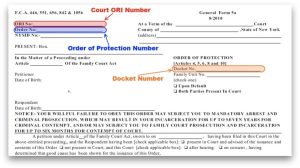
What pieces of information do I need to register for notifications?
For a Family Court Order of Protection, you will need the following information all available from the top of the Order of Protection document that you received from the court:
- ORI Number
OR…
- Court Type[1]
- County
- Court Name
AND…
- Order Number
- Docket Number
For a Criminal Court Order of Protection, you will need the following information all available from the Order of Protection document that you received from the court:
- ORI Number
OR…
- Court Type[2]
- County
[1] These three pieces of court data are all available as a selection from an interactive drop-down menu of the registration screen.
[2] These three pieces of court data are all available as a selection from an interactive drop-down menu of the registration screen.
- Court Name
AND…
- Protected Party First Initial
- Protected Party Last Name
- Protected Party Date of Birth
- Against Party Last Name
How do I register to receive Order of Protection Notifications?
You will need an email address to use this service. It is suggested that you have the actual Order of Protection document with you at the time you register.
How do I get help to answer questions about the Order of Protection Notification System?
Contact the New York State Sheriffs’ Institute.
Monday – Friday 9am – 5pm.
By Phone: 518-434-9091
By email: [email protected]
Inmate Release Notification System
What is the VINE technology that powers the New York State Sheriffs' Institute Inmate Release Notification System?
VINE (Victim Information and Notification Everyday) is a service through which victims of crime can use the telephone or Internet to search for information regarding their offender's custody status from participating agencies and register to receive telephone and e-mail notification when an agency indicates their offender's custody status has change.
How do I register for the New York State Inmate Release Notification System?
VINELink
VINELink.com is the online portal for the Inmate Release Notification System. It can be accessed 24 hours a day, seven days a week, to provide the most reliable information for custody status changes in New York. Go to www.vinelink.com, click on New York State and search for the offender by name or offender ID.
The VINELink Mobile App
The VINELink™ Mobile App is the on-the-go version of the Inmate Release Notification System that lets you access vital information from agencies right from your mobile device. The VINELink Mobile App is available for iOS and Android devices and is completely free for users.
Toll-Free Number: 1-888-VINE-4-NY (1-888-846-3469)
Call 1-888-VINE-4-NY (1-888-846-3469) toll free to investigate whether an offender is still in custody or back on the street. Toll-free phone support is available 24/7/365 for callers who need help locating an offender, registering for notifications, or accessing victim services in their area. Over 200 languages are available via live operator support.
Why do the Sheriffs support crime victim services like VINE?
New York State Sheriffs are committed to helping and serving crime victims by providing resources, information and protection that limits any further victimization or trauma. The Sheriffs have been supporting the VINE system for nearly 20 years. Public safety is our primary purpose, and our goal is to have crime victims feel as whole as possible. For more on our commitment to crime victims, visit About Us.
Where is the VINE system available and can I keep track of an inmate out of New York State?
The VINE system is available in 47 states and made possible in New York by the New York State Sheriffs' Institute. If the inmate for whom you're searching is in custody at a corrections facility that participates in VINE, you should be able to locate custody information on VINELink www.vinelink.com.
Why can't I find a particular offender?
VINELink provides information regarding offenders who are currently in custody or who may have been recently released from custody from participating counties. If you do not find the person for whom you search, please call the facility where you believe the offender to be housed and inquire about the status of their custody.
What does "non-participating county" mean?
VINE is available in 47 states through various types of agreements. Even in states with VINE programs, it is possible not every jurisdiction within the state participates. For example, some counties may not have jail facilities and therefore do not report any information. In other states, individual counties support their own contract for VINE. If you do not see your county listed, then it is currently a non-participating county. Please contact your local jail for offender information.
How do I locate information about a Federal inmate?
VINE does not receive information regarding federal inmates. However, the Bureau of Prison website, www.bop.gov, has an "Locator" that provides information on any Federal Inmate. Please note the Bureau of Prison website is not operated by or associated with VINE.
How frequently do you receive offender information?
Our standard transaction time is every 15 minutes for jails and twice each day for prisons. This may vary depending upon the jail activity and the resources the facility has on site to update the data. Most always, the data is current within 15 minutes. However, if you have reason to believe the data is out of date, you should call the jail directly for an update and invoke your personal safety plan. Do not depend solely on VINE or any other program for your safety.
Can I find historical data on an offender?
The VINE system tracks an offender's in-custody status and date of release only. Historical data is not available. Offenders are deleted from our database and will not be found within the VINE system approximately two weeks following their release from custody.
How do I stop receiving unwanted notification calls?
Please contact the Customer First Center at 1-888-846-3469 for assistance.
How do I search for an offender and register to receive notification using VINELink?
Please note that you may register to receive notification for custody status changes only for offenders currently in custody.
- Access VINELink via the web at https://vinelink.com
- Select your State to get started
- To search for an offender, choose Search For Someone
- The search criteria will default to “I’m searching for an offender.” To continue your search, enter the Offender’s Name or ID number.
- Enter the full first and last name. If the exact name is unknown or does not return results, select “Partial Name” and enter at leaser the first 2 characters of the last name to include more potential matches.
- For those users who have not created or signed into a VINELink account, solve the captcha,
click Search to continue. - Select the offender from the search results. Click on Record Details to view custody details.
To register to get notified of offender custody status about changes in an offender' custody status in VINELink, please follow these steps:
- Complete steps 1 through 7 above.
- Choose the offender from the search result(s). Click Get Notified to register to receive VINE custody status notifications on the offender.
- Click Add to select your Notification Methods.
- Under Notification Methods, select how you wish to be notified of any changes in this record.
VINE notifications can be delivered by email, text message (SMS), phone call, or teletypewriter (TTY). - Once you have entered the notifications methods, select Next: PIN.
- Enter a 4-digit Personal Identification Number (PIN). Choose a PIN that you will remember. You may be asked to enter your PIN to confirm you received a notification or to modify notifications in the future.
- Click Complete Registration to complete the registration process.
If you're having trouble accessing VINELink, you may need to clear your browser cookies and temporary Internet files.
To delete browser history or utilize private browsing, follow the instructions for Chrome.
On your computer, open Chrome.
-
- At the top right, click More
- Click History History.
- On the left, click Clear browsing data. A box will appear.
- From the drop-down menu, select how much history you want to delete.
To clear everything, select All time. - Check the boxes for the info you want Chrome to clear, including “browsing history."
- Click Clear data.
If this does not resolve your issue, please contact the Customer First Center, 888-846-3469 directly for further assistance.
Can VINElink.com remove or change offender information on your website?
VINE is funded and provided by local and state agencies for the purpose of notifying victims upon a change in their offender’s custody status. We provide this service as a third party and do not have the ability to remove or alter offender data provided by participating agencies. However, we work closely with the agencies to ensure data integrity and reliability. If you have found incorrect data on the VINELink site, please call your local Department of Correction or jail facility to report the inaccuracy to them directly so that they might make the change in their database as appropriate.
What are the telephone "ID number" and "Email address" from which I can expect notification from the Inmate Release Notification System?
When you receive a notification from this system (powered by VINE), you will see the following telephone number on your caller ID: 888-846-3469. If you register for email notification, you will receive a message from the following email: [email protected].
Does VINELink support other languages?
Yes, VINELink.com supports up to 16 different languages. To change the language for the National and State VINELink webpage, navigate to the upper right section of the page. Click on the English tab to change the preferred language.